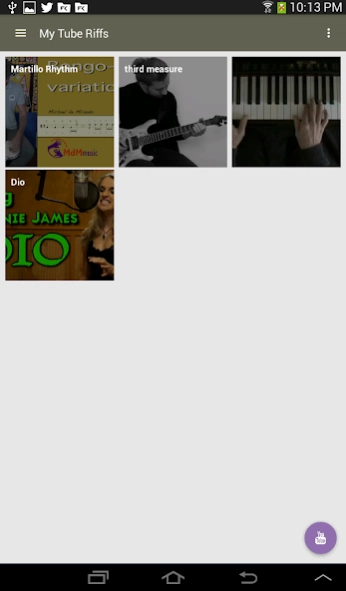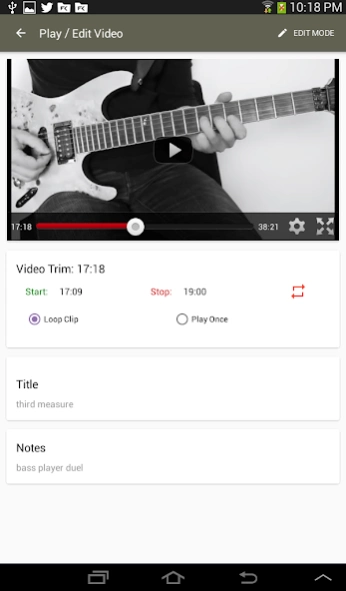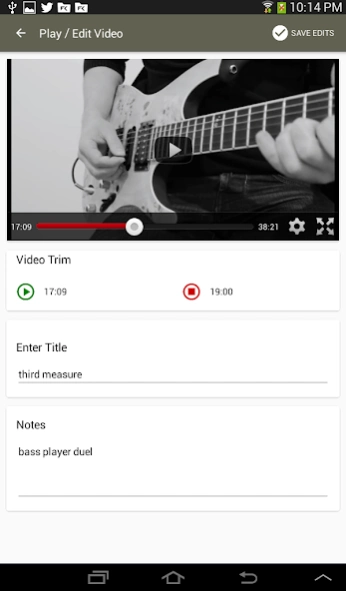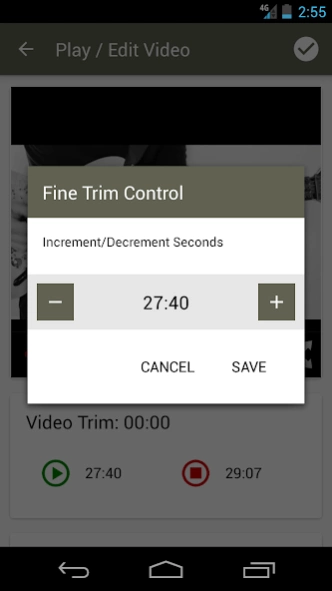Riff Grabber Streaming Video L 1
Free Version
Publisher Description
Riff Grabber Streaming Video L - Create a video library, then trim & loop clips to learn music segments.
If you want to improve your playing ability, or just want to learn some cool chops, Riff Grabber allows you to create a library of streaming videos that inspire.
Adding video clips to your library is done by using the share function associated with every streaming video. Depending upon how you are viewing a video clip the sharing feature can be found next to or below the video window. Clicking the share arrow icon or three vertical dots next to a video will open the streaming video share window where you will find the Riff Grabber icon. Selecting the Riff Grabber icon will add the streaming clip to your library.
Each clip in the library can be watched by clicking the video thumbnail. When in video viewing mode, click the Edit button in the upper right and Riff Grabber will enable you to trim the video, with start and stop points, to play only the segment you’re interested in learning.
End points can be set by playing the video to a specific location then clicking the Start or Stop icon. To fine trim control can be adjusted by holding the Start or Stop icons in Edit mode. This will open the fine trim control dialog.
In Edit mode you can add a text annotation to the library thumbnail and enter some notes.
Back in Play mode you can now watch just the portion of the video you've trimmed. Select “Loop Mode” to play a clip over and over, freeing your hands to concentrate on the music.
About Riff Grabber Streaming Video L
Riff Grabber Streaming Video L is a free app for Android published in the Audio File Players list of apps, part of Audio & Multimedia.
The company that develops Riff Grabber Streaming Video L is Escape Radius. The latest version released by its developer is 1.
To install Riff Grabber Streaming Video L on your Android device, just click the green Continue To App button above to start the installation process. The app is listed on our website since 2016-09-30 and was downloaded 4 times. We have already checked if the download link is safe, however for your own protection we recommend that you scan the downloaded app with your antivirus. Your antivirus may detect the Riff Grabber Streaming Video L as malware as malware if the download link to com.escaperadius.riffgrabber is broken.
How to install Riff Grabber Streaming Video L on your Android device:
- Click on the Continue To App button on our website. This will redirect you to Google Play.
- Once the Riff Grabber Streaming Video L is shown in the Google Play listing of your Android device, you can start its download and installation. Tap on the Install button located below the search bar and to the right of the app icon.
- A pop-up window with the permissions required by Riff Grabber Streaming Video L will be shown. Click on Accept to continue the process.
- Riff Grabber Streaming Video L will be downloaded onto your device, displaying a progress. Once the download completes, the installation will start and you'll get a notification after the installation is finished.